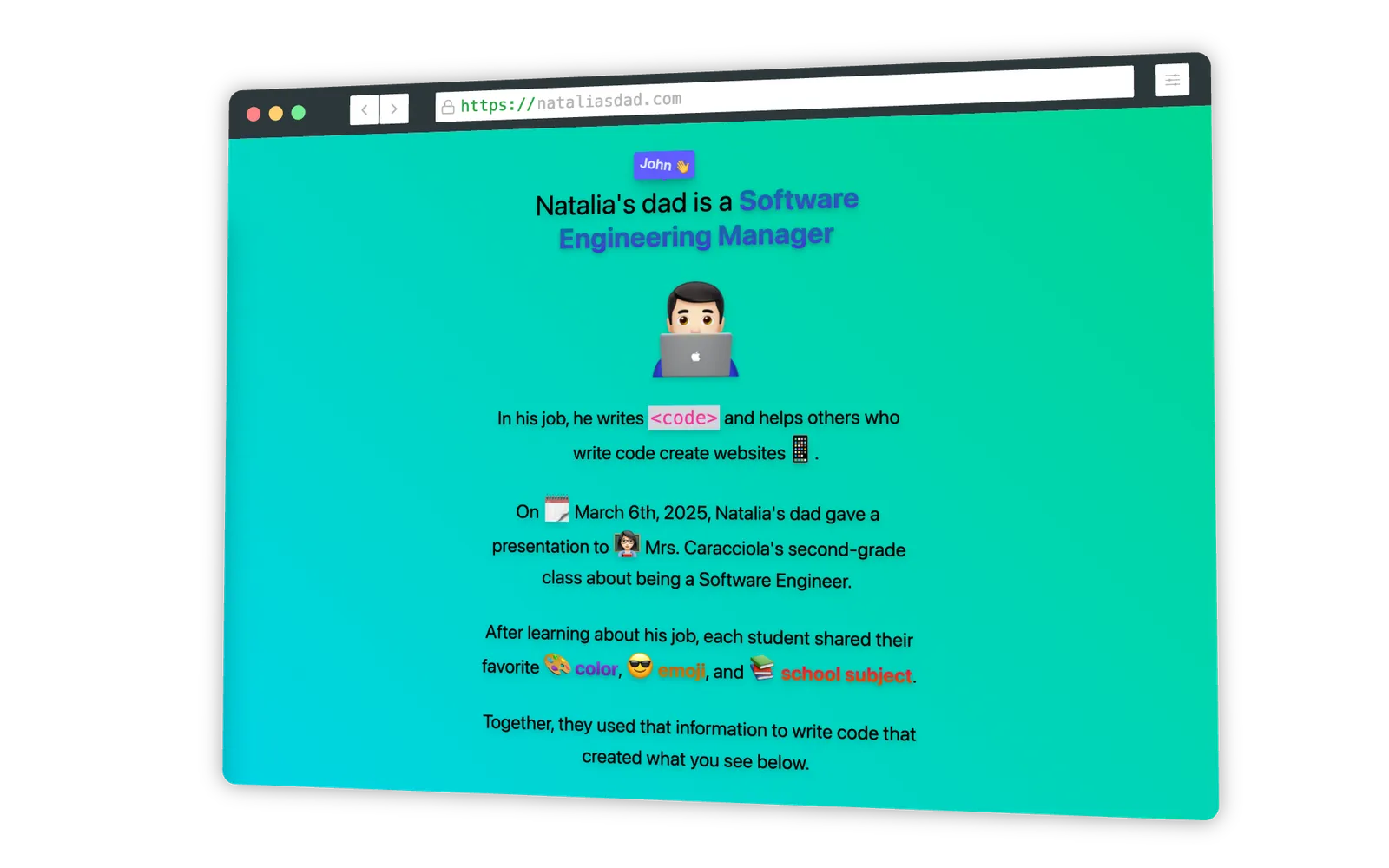Hi class! 👋
I'm Natalia's Dad
My name is John

My job is a
Software Engineering Manager
- Software
- A set of instructions that a person gives a computer to tell it what to do.
- Engineering
- The practice of solving problems with technology.
- Manager
- Someone who helps people do their job and find ways to keep them learning new things.
Software Engineering Managers write <code> and help others who write code create websites and apps for computers, phones, and tablets.
What is code?
- Code is a way to tell computers how to do something in a language they understand
- It's not too different from speaking a language other than English
-
There are a lot of coding languages you can learn. Some of them are:
- JavaScript
- Python
- C++
- Rust
- Go
- HTML/CSS
- Software Engineers type the code into a computer and it understands what to do and how to make things work and look.
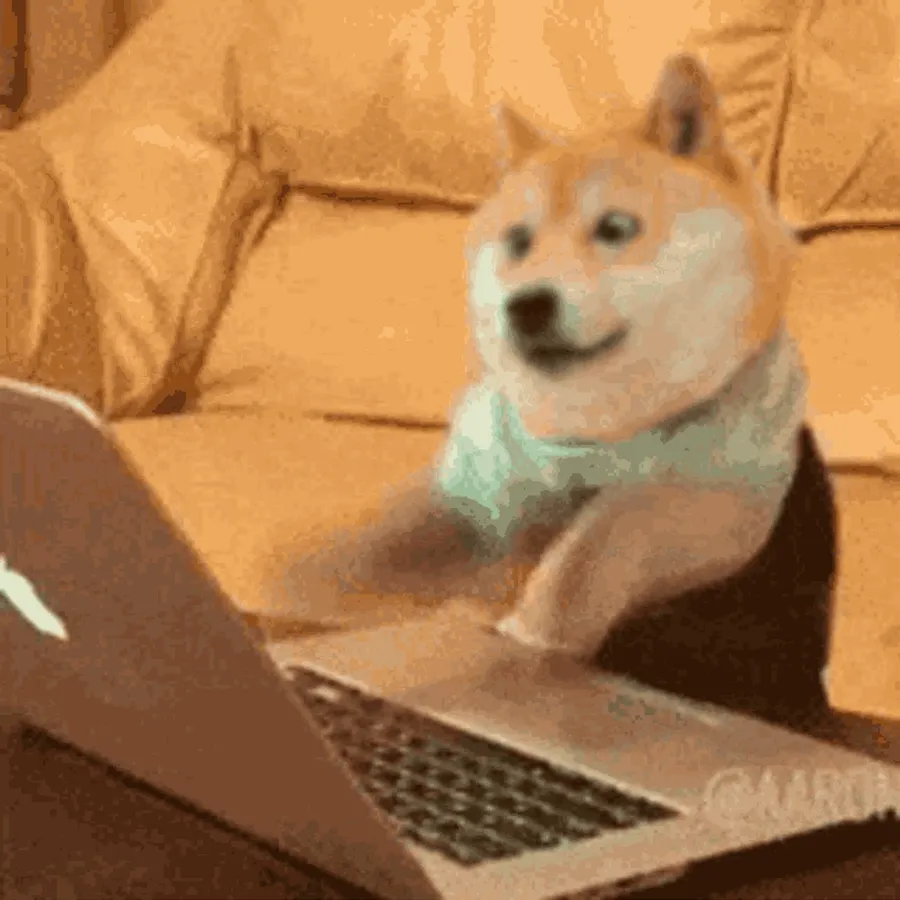
Why do I love my job?
- I get to be creative every day
- I'm always learning something new
- I solve problems
- I make things that people use
- I can use what I learn at work for fun stuff at home. Like....
Remember this? 🎃

I did that by writing <code> and running it on a small computer called a Raspberry Pi with a small round screen
import pygame
from PIL import Image
import random
import os
# Initialize pygame for display and graphics handling
pygame.init()
# Set up a 480x480 window for displaying GIFs
screen = pygame.display.set_mode((480, 480))
# List of GIF files with their respective weights for random selection
gif_files = [
("blink.gif", 3), # More likely to be chosen (weight 3)
("look-left.gif", 1),
("look-right.gif", 1),
]
# Function to load and process a GIF file into pygame-compatible frames
def load_gif(gif_path):
gif = Image.open(gif_path) # Open the GIF file
frames = [] # List to store individual frames
frame_durations = [] # List to store frame durations
# Extract and process each frame
for frame in range(0, gif.n_frames):
gif.seek(frame) # Go to the specific frame
frame_image = gif.convert("RGBA") # Convert to RGBA for pygame compatibility
# Rotate the frame 90 degrees counterclockwise
rotated_frame = frame_image.rotate(90, expand=True)
# Convert the frame to a pygame image
mode = rotated_frame.mode
size = rotated_frame.size
data = rotated_frame.tobytes()
py_image = pygame.image.fromstring(data, size, mode)
# Append frame and its duration
frames.append(py_image)
duration = gif.info.get("duration", 100) / 1000.0 # Duration in seconds
frame_durations.append(duration)
return frames, frame_durations
# Function to play a GIF frame-by-frame on the pygame display
def play_gif(frames, frame_durations):
current_frame = 0 # Start with the first frame
last_update_time = pygame.time.get_ticks() # Time tracking for frame updates
while current_frame < len(frames):
# Handle user events (e.g., quit or escape key)
for event in pygame.event.get():
if event.type == pygame.QUIT:
return False
elif event.type == pygame.KEYDOWN:
if event.key == pygame.K_ESCAPE:
return False
now = pygame.time.get_ticks()
# Check if it's time to update the frame
if now - last_update_time > frame_durations[current_frame] * 1000:
current_frame += 1
last_update_time = now
if current_frame < len(frames):
# Center the frame on the screen and display it
frame_rect = frames[current_frame].get_rect(center=(235, 245))
screen.blit(frames[current_frame], frame_rect)
pygame.display.flip()
clock.tick(60) # Limit the loop to 60 frames per second
return True
# Main loop that handles GIF playback
running = True
clock = pygame.time.Clock() # Clock to control frame rate
try:
while running:
# Randomly select a GIF file based on weights
current_gif, _ = random.choices(gif_files, weights=[w for _, w in gif_files], k=1)[0]
gif_path = os.path.join("/home/pi", current_gif) # Path to the selected GIF
# Load and play the selected GIF
frames, frame_durations = load_gif(gif_path)
running = play_gif(frames, frame_durations)
except KeyboardInterrupt:
# Graceful exit on manual interruption
print("Program interrupted")
finally:
pygame.quit()
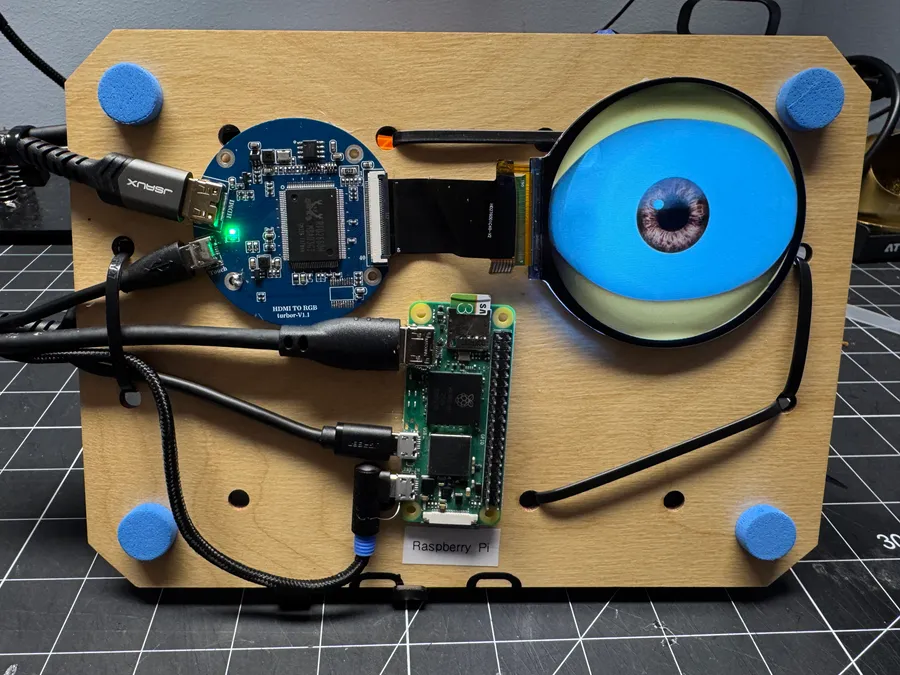
What about websites?
Most websites are built with
<h4 class="font-bold text-white" id="title">
Most websites are built with
</h4>
<style>
.font-bold {
font-weight: bold;
}
.text-white {
color: white;
}
</style>
<script>
document
.getElementById('title')
.addEventListener('click', (e) => {
e.target.style.color = randomColor();
e.target.classList.add('animate-wiggle');
});
</script>